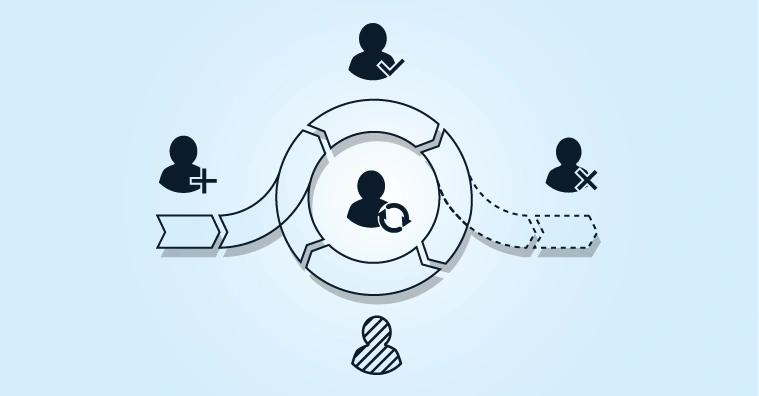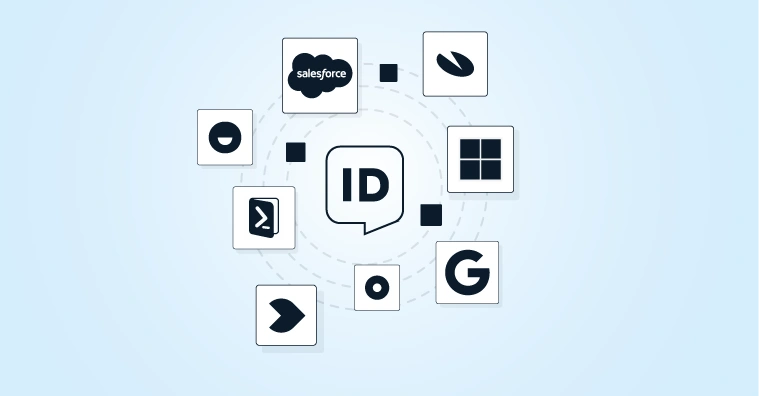USE CASE
Improved User Experience
Enable users to quickly gain access to their applications and data, to work with them intuitively and to directly request additional online facilities by themselves.
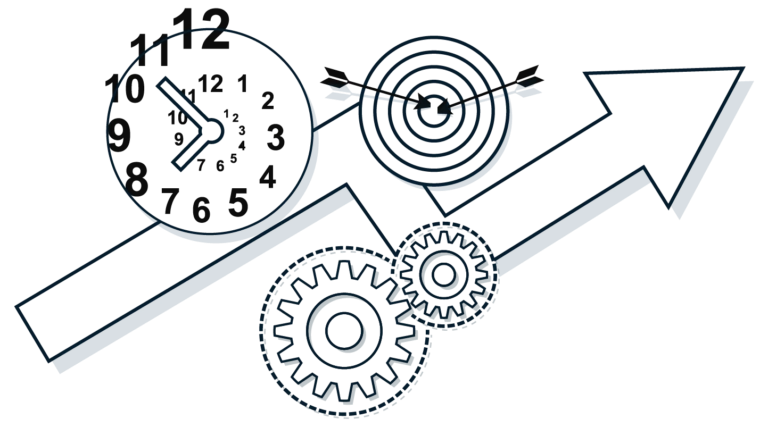
CHALLENGE
How Does Your IAM Solution Ensure That Users Can Collaborate Smoothly, Seamlessly and Securely?
In digitalisation projects, user experience is often the most vital element to success. How do we ensure that new users have immediate access to all their applications and data from day one, can switch between applications with a single click and can easily request additional access rights and other facilities online by themselves?
NECESSITIES
Features
HOW IT WORKS
How We Establish a User-Friendly Identity and Access Management System
7 steps that can each be configured using low-code or no-code solutions
Source system: Integration of HelloID with source systems such as HR, SIS and/or scheduling systems. This way, changes in the source data are automatically available in HelloID.
People: Conversion of data about people/roles from source systems to a common representation within HelloID using an ‘identity vault’.
Business rules: Determining rules that determine which roles are granted which types of accounts and access rights, and under what conditions.
Target systems: Linking HelloID to on-premises and/or cloud-based applications. This can be executed step by step per application.
Service processes: Automating processes, including online approval flows and activation in target systems. This can be carried out step by step for each process.
Access management: Set up access procedures, such as Single Sign-On (SSO) and Multi-Factor Authentication (MFA), in conjunction with — for example — Active Directory.
Reporting and auditing: Configuring standard and client-specific reports and monitoring functions for analysis and audits.