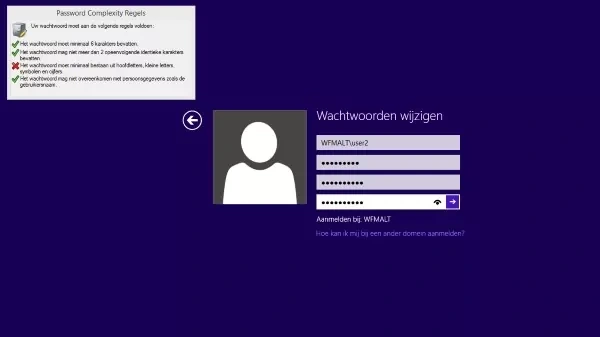Regulate password complexity
Complete control over password complexity
This product is no longer supported!
For more information, please contact: [email protected]
Complex passwords ensure a higher level of data security. But how complex is too complex or too simple? Wouldn’t it be nice if you could manage the levels of complexity yourself instead of being forced to follow a standard policy?
Password Complexity Manager (PCM) is the complete, user-friendly alternative to Microsoft’s Fine Grained Password Policies. PCM puts you in the driver’s seat with a flexible solution that allows you to create and manage password complexity rules yourself.
Follow your own rules for regulating password complexity
The stronger the password, the better the security for the network. The standard features offered by the Microsoft OS to regulate password strength and complexity are often not sufficient. With Password Complexity Manager (PCM), it is possible to enforce all desired password complexity rules. For example, you can apply different complexity rules for different groups of users, prohibit certain passwords or ascending sequences (e.g., 1, 2, 3 or Jan, Feb, March). PCM is easy to configure and provides a user-friendly notification to the end-user indicating whether the newly chosen password meets the complexity rules.

Minimal frustration for the end-user and maximum productivity for your IT helpdesk
Complex passwords are great… for everyone except the IT helpdesk who receive the emails and phone calls from end-users who have forgotten their new, complex passwords. It is a given that if you want to introduce password complexity into your network, end-users will have more difficulty remembering, changing, and entering these new, complex passwords.
The good news is that PCM offers a customized interface for changing passwords. With it, users can immediately see which complexity rules are met or not met during the password reset process. Through integration with SSRPM, end-users can easily reset their own passwords if a password is forgotten. Below is an image showing the display of complexity rules in SSRPM.