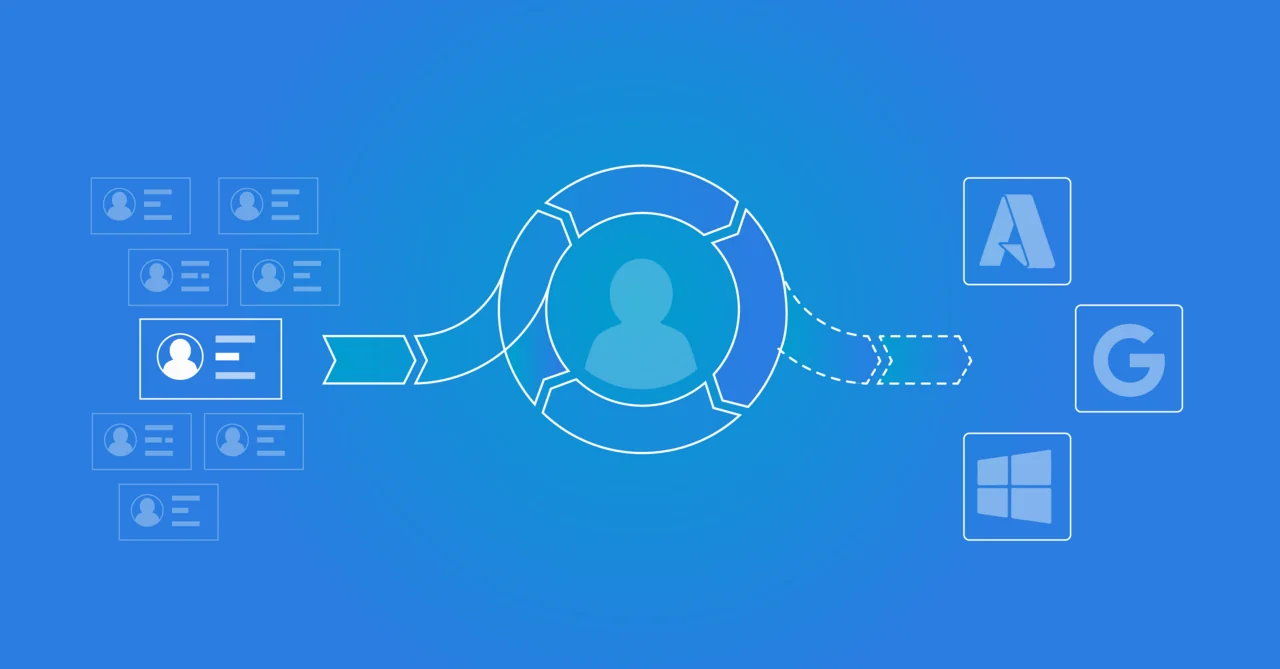
Provisioning
Provisioning is a process in IT management that focuses on efficiently managing user accounts and systems within organisations. This task ranges from setting up server hardware and cloud infrastructure to managing network components and user accounts. In this digital age, an effective provisioning strategy is crucial for ensuring operational efficiency, security, and compliance with regulations. This article highlights the various aspects of provisioning, with a special focus on user provisioning, and explores how they contribute to a streamlined, secure, and regulation-compliant IT environment.
What is provisioning?
Provisioning is a term we use to describe the series of steps needed to manage user accounts and systems.
Types of provisioning
There are various types of provisioning, each with a specific focus and purpose within IT management. Below, we explore the different types that are essential for effectively managing and delivering IT services and resources in modern IT environments. They help minimize manual tasks, improve efficiency, and ensure a consistent and secure deployment of IT resources.
Server provisioning: Server provisioning deals with preparing server hardware, both physical and virtual. The process includes the installation and configuration of software, including operating systems and applications, and also ensures the necessary connections to middleware, network components, and storage resources.
Cloud provisioning: Cloud provisioning is the process of setting up an organisation's cloud environment's fundamental infrastructure, which includes the installation of network elements and services. Once the basic infrastructure for the cloud is installed, provisioning involves setting up the resources, services, and applications within a cloud.
User provisioning: User provisioning, also known as user account provisioning or account provisioning, falls under Identity and Access Management (IAM). It concerns the technologies needed to automate the creation, modification, deactivation, and deletion of user accounts within the IT infrastructure and business applications.
Network provisioning: In the context of IT infrastructure, network provisioning refers to the process of setting up network components, such as routers, switches, and firewalls. It also includes assigning IP addresses and conducting operational health checks to ensure the network is functioning optimally.
Service provisioning: This process is about setting up IT-dependent services for end-users and managing the associated data.
In this article, we delve deeper into user provisioning.
User provisioning
User Provisioning, or user account provisioning (account provisioning), is a sub-process within Identity and Access Management. It is the technology that ensures user accounts in the IT infrastructure and business applications are automatically created, modified, disabled, and deleted. These actions are always the result of personnel changes, such as:
Onboarding: When a new employee comes on board, an account is created for them.
Promotion: When an employee gets promoted, their account can be modified to give them access to new systems or functions.
Offboarding: When an employee leaves the company, their account is disabled or deleted.
Marriage/divorce: The display name and email address are (if desired) adjusted.
Transfer: When an employee is transferred from one department to another, their access rights may need to be adjusted to reflect their new role and responsibilities.
Temporary replacement: If an employee is temporarily replaced (e.g., during maternity leave or long-term illness), the replacement may need access to certain systems or functions.
Project assignment: If an employee is assigned to a specific project, they may need access to certain project-related systems or functions.
Security update: In the event of a security update or policy change, the access rights of multiple or all employees may need to be adjusted.
Managing employee user accounts and rights on the network can be a time-consuming task for the IT department. Much of the information found in a personnel system is sufficient to manage user accounts. For example:
Personal details
Start and end date of the contract
Department
Position
'Manager-employee' relationship
By linking this information with the network, the user management process can be fully automated.
Why is User Provisioning important?
Provisioning plays a crucial role in the modern business environment. It's not just a matter of efficiency but also security, compliance, enhancing the user experience, and cost savings. Its importance cannot be understated, especially in a time when organisations are increasingly reliant on digital technologies and the business environment is becoming more complex. Here are some reasons why it's so important:
Efficiency: Manually creating, modifying, and deleting user accounts can be a time-consuming process, especially in large organisations with many employees. Provisioning automates this process, saving IT departments time they can spend on other tasks.
Security: By automating the user provisioning process, the risk of human errors, such as forgetting to disable accounts of former employees, is reduced. This helps to improve the security of the IT infrastructure.
Compliance: Many organisations must comply with certain regulations that set requirements for how they handle user accounts. Provisioning enables organisations to meet these requirements by ensuring consistent and controlled management of accounts.
User experience: Provisioning ensures that employees quickly gain access to the systems and applications they need to do their jobs. This improves the user experience and can increase productivity.
Cost savings: By automating the process, organisations can reduce the costs associated with manually managing user accounts. This can lead to significant cost savings in the long term.
How does User Provisioning work?
A new employee joins a company. The HR department enters the new employee's data into the HR system. The User Provisioning system detects this new entry and automatically creates an account for the new employee in all the systems and applications they need for their job. When the employee later gets promoted, the system automatically updates their access rights. And when the employee eventually leaves the company, the system automatically disables or deletes their account.
Provisioning is a process that can be divided into several steps. Here's a general overview of how it works:
Creating an account: When a new employee joins a company, the system automatically creates an account for them, usually based on information provided by the HR department. The account includes basic information such as the employee's name, their job title, department, and other relevant details.
Assigning rights: Depending on the role and responsibilities of the employee, they are given access to certain systems, applications, and data. This process is also called ‘rights management’. It's essential to ensure that employees have access to the tools they need to do their jobs, but no more than that.
Changes to the account: Throughout the career of the employee, changes to their account may be needed. This could be the result of a promotion, transfer to another department, or other changes in their role. These changes are automatically processed in the User Provisioning system.
Disabling or deleting the account: When an employee leaves the company, the system disables or deletes their account. This is a crucial step to prevent former employees from continuing to have access to company systems and information.
It's important to note that Provisioning is not only about individual users. It can also relate to groups of users, such as departments or teams. In such cases, a group of users can collectively gain access to certain systems or applications.
The different types of User Provisioning
User Provisioning can be carried out in different ways, depending on the specific needs and circumstances of an organisation. Here are some of the most common types of User Provisioning:
Manual User Provisioning: This is the most basic form of User Provisioning, where IT staff manually create, modify, and delete accounts. While this can work in small organisations, it's usually not scalable and can lead to errors and inconsistencies.
Automated User Provisioning: In this scenario, the system automatically creates, modifies, and deletes accounts based on predefined rules and policies. This can be significantly more efficient and reliable than manual provisioning, especially in larger organisations.
Self-Service User Provisioning: Here, users can manage certain aspects of their account themselves, such as resetting passwords or updating their contact details. This can reduce the burden on IT departments and increase user satisfaction.
Decentralized User Provisioning: In some cases, different departments or teams share the responsibilities for User Provisioning. For example, the HR department may be responsible for creating accounts for new employees, while the IT department is responsible for assigning access rights.
Integrated User Provisioning: This is a more advanced form of User Provisioning, where the provisioning process is integrated with other systems and processes within the organisation. For example, when a new employee joins the company, the HR system automatically sends a signal to the User Provisioning system to create an account.
Each of these approaches has its own advantages and disadvantages, and the best choice depends on a variety of factors, including the size and complexity of the organisation, the nature of the user base, and the specific security and compliance requirements.
Provisioning and Security
Provisioning plays a crucial role in an organisation's security. By centralizing and automating the management of user accounts and access rights, it can help reduce a number of common security risks. Here are some ways in which Provisioning contributes to security:
Minimizing unauthorized access: By ensuring that only authorized users have access to systems and data, Provisioning can help prevent unauthorized access and data breaches.
Access rights management: Provisioning makes it possible to precisely manage user access rights. This means that users only have access to the systems and data they need for their jobs, which reduces the risk of accidental or malicious damage.
Rapid response to security incidents: In the case of a security incident, such as a suspicion of account misuse, Provisioning can make it possible to respond quickly, for example, by immediately disabling an account.
Compliance: Many regulatory standards, such as the GDPR, require organisations to have strict control over who has access to certain types of data. Provisioning can help meet these requirements.
Audit trails: Automated Provisioning systems often keep detailed logs of all changes to user accounts and access rights. This can be valuable for audit purposes and can help investigate security incidents.
While Provisioning thus plays an important role in security, it's important to remember that it's just one component of a comprehensive security strategy. It should be complemented with other security measures, such as strong authentication mechanisms, regular security audits, and developing a culture of security awareness among employees.
How to implement Provisioning in your organisation
Implementing Provisioning in your organisation with HelloID can result in significant improvements in efficiency and security. Here are the steps you can follow to achieve this:
Analyze your needs: Start by identifying the systems and applications your employees use and the access rights they need. This will help you understand what features you need from a Provisioning solution.
Opt for HelloID: HelloID offers a powerful and flexible Provisioning solution that you can customize to the specific needs of your organisation. It provides features such as automated account creation and deletion, detailed access control, and integration with a wide range of systems and applications.
Configure HelloID: Set up HelloID to work with your systems and applications. This includes setting up the rules for automatically creating, modifying, and deleting accounts, and defining the access rights for different roles within your organisation.
Train your employees: Ensure that your employees know how to use HelloID and understand its benefits. This helps promote the adoption of the new solution and contributes to correct use.
Monitor and adjust: After implementing HelloID, it's important to continue monitoring its operation and adjusting it as necessary. This can help you identify any issues early on and ensure that your Provisioning process continues to meet the needs of your organisation.
With HelloID, your organisation can benefit from a streamlined and automated Provisioning process, increasing efficiency, improving security, and facilitating compliance with regulations. Contact our team for more information on how HelloID can help your organisation.
Download flyer Download whitepaper
Not yet a Tools4ever customer but curious about the possibilities?
Make an appointmentRelated Articles
- Service Automation – Auditing
- Smart RBAC: Prevent role explosion
- On-premise vs cloud
- Logging & Troubleshooting
- What is a good sequence for an IAM implementation?
- Testing, going live and production
- Additional connectors
- Business rules
- Selecting the right IAM solution
- Performing tests on one account, without impacting others