Service Automation – Products
Tools4ever's Identity & Access Management (IAM) solution HelloID enables the use of self-service products, also known as Service Automation products. These products allow end users, managers and product owners to independently request additional rights, applications or other items. They increase business self-reliance, improve productivity and relieve pressure on the service desk. In this blog, you will read more about Service Automation products and we will help you get started with these products.
Working with Service Automation products offers several advantages. For instance, it makes rights management more flexible, ensures that the organisation retains full control over authorisations and elevates the level of service provided. Self-service products are separate from the central authorisation matrix, in which basic rights are defined and assigned. These products are ideal for organisations working with flexible roles such as flex workers or freelancers.
What requests can you create products for?
The requests you can automate through Service Automation products are very diverse. Some examples of products we regularly encounter are related to requests for:
application rights and/or licences
access to project folders
rights related to shared mailboxes
guest accounts
new mailbox
rights within applications

Setting up products in HelloID
Want to get started with self-service products in HelloID? Then, first of all, you need to set up products in HelloID. There are several ways to do this. You can create products manually and, for example, copy and edit existing products. However, you can also automate this process based on existing rights groups.
Manually
Manual creation of products is a practice commonly used when initially setting up Service Automation products. For example, for requesting Office 365 licences, access to frequently used applications or hardware available through an IT Service Management (ITSM) system. Here, cloning and editing existing products can save a lot of time and increase efficiency.
Actions related to products can be very diverse. However, the most common action is assigning a specific group of rights to a user. The action HelloID performs based on a specific product is defined in a PowerShell script. Thanks to this script, you remain in full control and can define actions in detail.
That doesn’t mean you always have to create a PowerShell script from scratch. For many common actions, HelloID offers code snippets that you can easily import into a PowerShell script. This means you have an immediate foundation to build upon, allowing you to define the appropriate actions. This saves you a significant amount of time.

Product synchronisation
In practice, some products you want to assign are identical to the rights groups, such as access to a shared mailbox, shared folder or a rights group that grants specific permissions. Product synchronisation provides a solution for setting these up quickly and easily. It allows you to directly import these specified rights groups as products.
At the same time, taking over the current status of granted rights is also possible, so they can be managed directly by HelloID. This way, you get optimal visibility of authorisations and you can tackle contamination immediately. Convenient, because it saves you a lot of time as an administrator and ensures that permissions remain up-to-date.

Dynamic forms
In some cases, you may not want to allocate products based on a rights group. For example, because allocation requires the applicant to submit specific information. This can be the case when creating a new guest account or a shared mailbox. Dynamic Forms offer a solution in such cases.
A Dynamic Form makes it possible to request more information than with a standard product. This additional input from the user can then be directly included in the actions related to the product. For example, for setting up the name of an account or the e-mail address of a shared mailbox.
In other cases, you use a product to create a ticket in an ITSM system. In this scenario, the handler can add additional information to the ticket. This data can be provided in a standardised manner and processed as automatically as possible. This approach offers more flexibility and serves as a middle ground between a standard product and a Dynamic Form. Note that this form takes more time to set up and manage than standard products and Dynamic Forms, and is therefore particularly relevant for specific cases.

Returning products
In some cases, products come with licence fees. Or products give access to business-critical information. When granting access to products, it is important to think in advance how these products will be revoked. This way, you avoid unnecessary authorisations, reduce the attack surface, and also save costs.
There are several options for this. For instance, an end user can return a product himself, but as a manager or product owner, you can also revoke authorisations. In practice, we often see that revoking authorisations is overlooked. This is not surprising, as this is often not an immediate priority and can easily fly under the radar. A solution could be to automatically have rights to products revoked as soon as certain conditions are met. For instance, you can revoke authorisations after a specific period, or as soon as an employee leaves your organisation. You can also specify a maximum duration, after which HelloID automatically revokes the product.
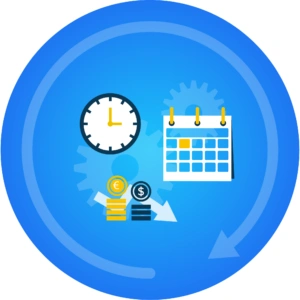
Getting started
Service Automation products reap rewards for the entire organisation. For example, the business has faster access to the authorisations, accounts or other products needed to perform its work optimally. Self-service products therefore boost business productivity. At the same time, the products relieve the burden on the service desk, allowing it to focus on tasks that, for example, deliver more added value or require more human interaction.
Are you ready to get started with Service Automation products? Learn more about these products here. Also make sure to read our earlier blog on getting started with HelloID Service Automation and working with Delegated Forms. If you have any questions or would like to consult with one of our experts, feel free to contact us!

Written by:
Sjoerd van Dijk
Sjoerd van Dijk is al 7 jaar een toonaangevende IAM-expert bij Tools4ever. Met een technische achtergrond als fundament heeft Sjoerd zich ontwikkeld van technisch consultant tot trainer in HelloID. Zijn uitgebreide ervaring met het beheren van gebruikersaccounts motiveert hem om de beveiliging en efficiëntie via IAM continu naar een hoger niveau te tillen.
