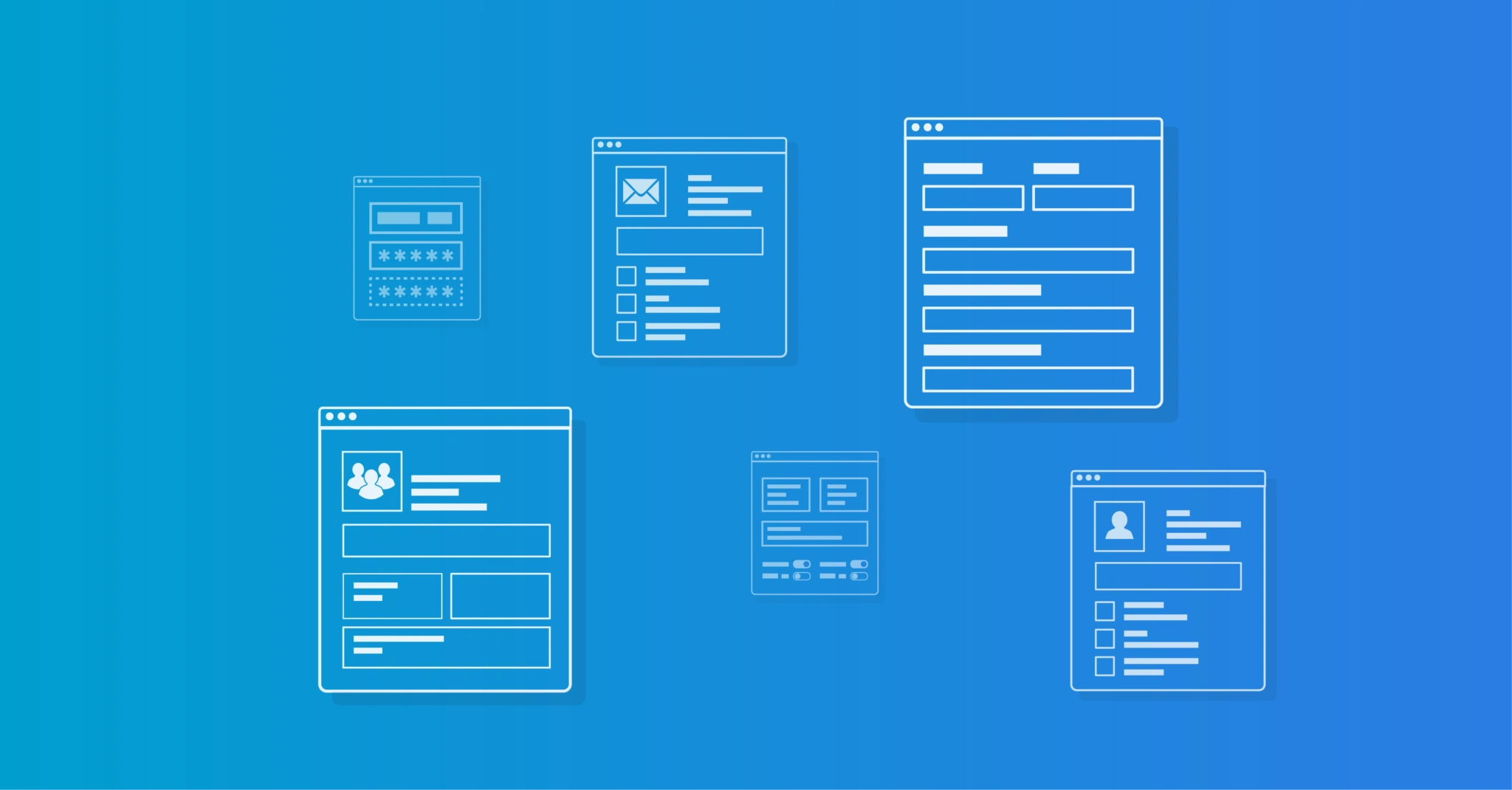Service Automation – Importing Delegated Forms
Standardising repetitive tasks can not only save significant time but also greatly alleviate the burden on service or help desks. Delegated forms, a key component of HelloID Service Automation, make this possible. These forms not only help you manage many tasks more efficiently but also allow you to delegate responsibilities to other staff members through user-friendly forms. In this article, you’ll learn about Delegated forms, how they support your service desk, and how to get started with them.
What are Delegated forms?
The Service Automation module of the Identity & Access Management (IAM) solution HelloID from Tools4ever can save you a lot of time. The module helps you automate common, repetitive, and tedious tasks, thereby increasing productivity. This allows you and your colleagues to focus on tasks that provide more added value. HelloID Service Automation offers several options for this, including Delegated forms. These are forms that help you standardise tasks and also delegate them to other employees. Thus, these colleagues can perform various tasks without needing extensive technical knowledge and/or rights.

Importing and customising forms
Delegated forms are versatile in standardising a broad array of tasks. There are several typical scenarios where these forms prove useful. We provide a range of standard forms for these scenarios, which you can directly import into HelloID from our GitHub repository. This makes it easy and efficient to get started with Delegated forms. Typically, our GitHub forms focus on standardising tasks in Active Directory or Entra ID, previously known as Azure AD. The forms include options for:
Creating and managing accounts
Managing group memberships
Resetting passwords
Changing phone numbers
Creating and managing groups
Creating and managing mailboxes
Managing mailbox rights
Every organisation is unique of course. With a few simple variables, you can easily customise forms to fit your specific needs and preferences. Once these variables are set, the forms are ready to use immediately. Want to create a custom version of an existing form? Simply press a button to copy the form, and then modify it to meet your requirements.
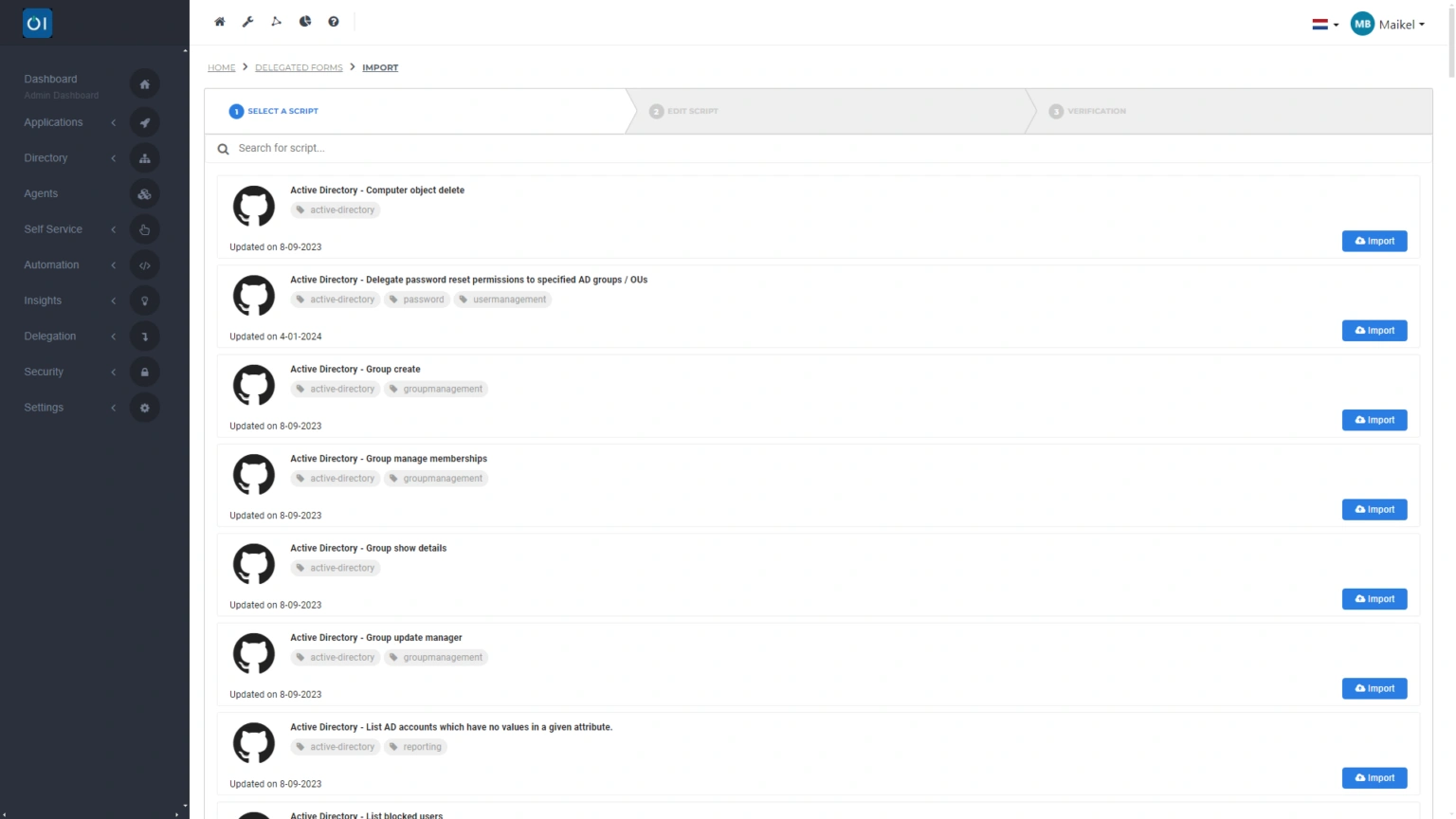
Who can use a form?
A key benefit of Delegated forms is the ability to assign tasks to non or semi-skilled helpdesk employees and key users within your organisation. Key users are easily accessible employees on the ground who can undertake certain tasks for their colleagues, thereby easing the load on the service desk. You have detailed control over who is permitted to use Delegated forms, granting access to individual users or user groups per form, with the option to link these groups to Active Directory or Entra ID. This ensures that you remain firmly in control and keep the reins.

Managing Delegated forms
As a HelloID administrator, you take on the management of Delegated forms. After initially drafting and configuring a form, this includes fine-tuning it. Consider adding, modifying, or removing specific fields, as well as incorporating logic or adjusting the actions that a completed form can trigger. At Tools4ever, we of course provide support, including training sessions that equip you as a HelloID administrator to effectively use and manage Delegated forms. Interested in the possibilities? Explore our training options here.
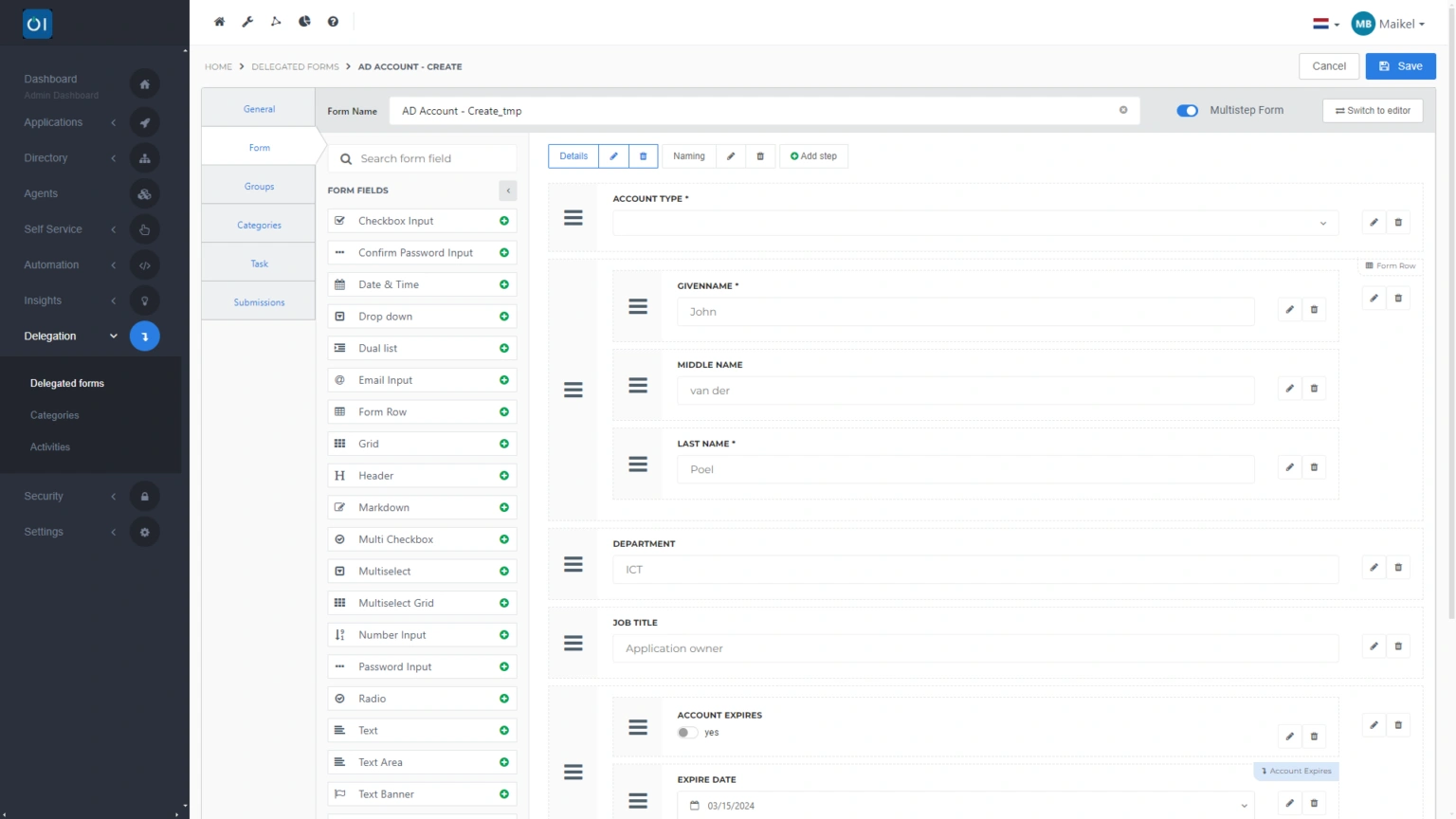
Getting started
Want to get started with Delegated forms? A brief step-by-step guide will help you on your way:
Import the relevant forms from GitHub
Tailor the forms to fit your specific needs and preferences
Test the forms and roll them out to relevant users
Fine-tune the forms based on user feedback
If you want to learn more about HelloID Service Automation, further details are available here. Do you have questions? Please contact us, our experts are ready to assist you!

Written by:
Ron Kuper
Ron is Business Consultant bij Tools4ever en richt zich met name op het matchen van de business vraagstukken met de mogelijkheden vanuit de software. Daarbij maakt hij gebruik van zijn ervaringen in proces ontwerp, project aanpak en past dit toe in best practices voor de verschillende marktsegmenten.