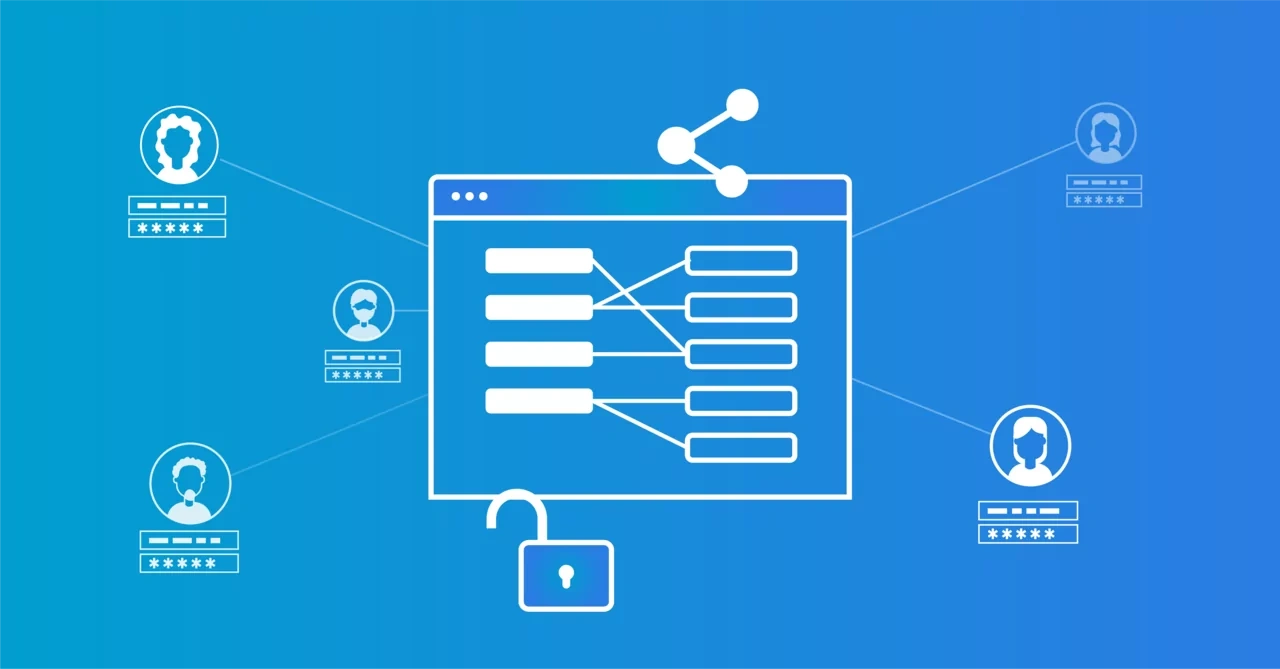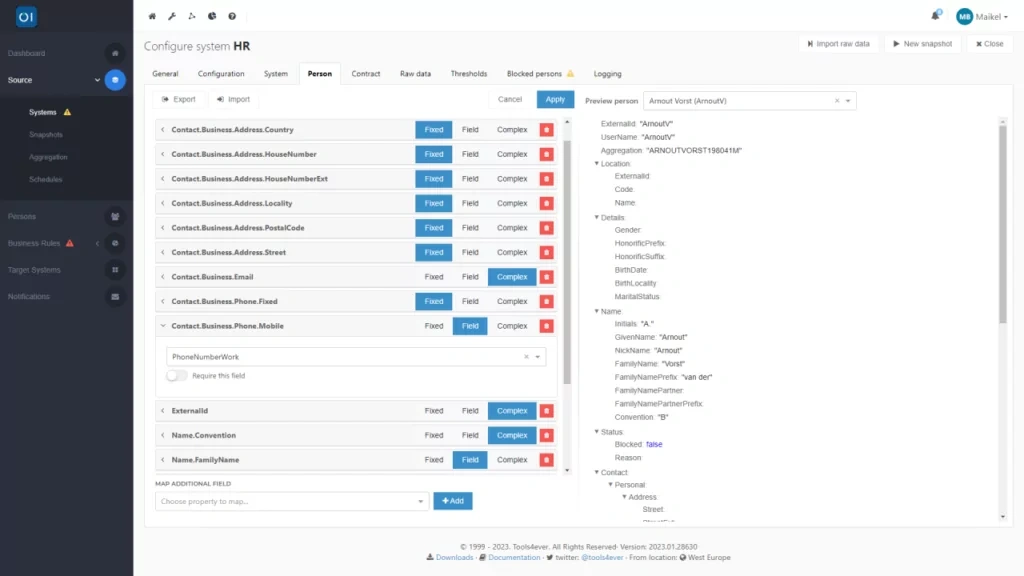Mapping Source Data
Mapping data is the process in which you convert data between HelloID and external systems. Data mapping is the technique of converting data between HelloID and various external systems. This blog explores the ins and outs of data mapping and its importance. We'll also guide you through the initial steps of configuring the data mapping process from your source system.
What is data mapping?
Data mapping allows you to specify exactly what information from a source system will be stored and utilized in HelloID. This can include everything from personal details and employment contracts to managerial information, job roles and department affiliations. HelloID is capable of transforming this data so that it adheres to uniform conventions, a critical feature since data fields in various HR systems can be inconsistent. For instance, the AFAS system may use numerical values like 0, 1, 2, and 3 to represent certain data, while another platform might use alphabetic characters. Through data mapping, HelloID ensures that attributes from AFAS are properly transformed and saved.

By employing data mapping, HelloID converts data into a consistent uniform format, known as the identity vault. This approach offers several key benefits. If you're using multiple source systems, data mapping allows HelloID to store and integrate data from these various systems in a uniform manner. It also ensures that the Identity & Access Management system accurately interprets the data and assigns it to the correct fields within HelloID. Should you opt to migrate to a different source system down the line, maintaining consistent data mapping will guarantee that your other system integrations continue to function smoothly.
Thanks to source data mapping, you retain complete control over your information. You get to choose whether or not Tools4ever is authorized to handle additional data. Through the HelloID attribute mapper, administrators can specify which pieces of data from linked systems should be processed or excluded in their HelloID database. This level of control helps ensure that HelloID remains in full alignment with your organization's privacy and security guidelines.
Mapping individuals and contracts
The tabs 'Person' and 'Contract' enable you to link source data concerning individuals and contracts to designated fields within the HelloID database.
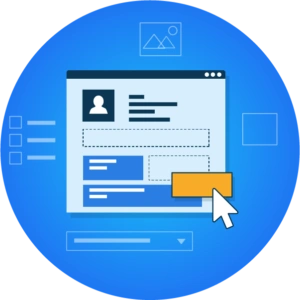
Personal information encompasses elements like names, contact information, and addresses. This data is crucial for the accurate creation of user accounts later on.
On the other hand, contract data, like job title, department, start date, end date, full-time equivalent (FTE), and cost center, are crucial for determining which applications people need user accounts for and what authorizations they should be granted.
It's crucial to link this information accurately. For linking this information, you can choose from one of the following three types of values:
Fixed mapping: A fixed value that you enter directly into the attribute mapper and is the same for all people.
Field mapping: A value taken directly from a corresponding field in the source system.
Complex mapping: A complex value calculated using JavaScript, for example, from multiple source data.
Each field has the option to be made mandatory by enabling the 'Require this field' button. If this value is not available for a person, the entire person will not be imported into HelloID's identity vault but will appear in the 'Blocked persons' section.
Using HelloID's preview feature, you can instantly see the impact of any alterations made to the mapping. This eliminates the need to wait for the changes to be finalized; you can see the outcomes immediately. This feature enhances your work efficiency and enables you to swiftly identify and rectify any mapping errors. Additionally, the preview function offers you the confidence that the data will be correctly associated.
Complex field mappings
HelloID supports JavaScript to facilitate complex field mappings in both source and target systems. This capability allows you to produce conditional outputs, among other functionalities. It also lets you define the manner in which the output is stored, granting you complete control over how data is saved in HelloID and eliminating any potential ambiguity.

You have a wide range of options for properly formatting data. This can include actions like removing spaces, converting unusual characters, or extracting a department code from a lengthy name. Complex field mappings can also be used to apply logic, such as assigning email domains (following the '@') based on location. You usually don't have to reinvent the wheel. Many common formatting techniques and algorithms tailored for identity & access management are readily accessible through our public GitHub repository. Given JavaScript's widespread use, you'll find a wealth of resources online, from community forums like Stack Overflow to comprehensive (and often free) courses on platforms like Udemy
Excluding individuals
In some cases, you may want to exclude certain individuals when importing data from an HR system. For example, if you want to ensure that changes made by HelloID have no impact on specific accounts, such as those of a CEO or manager.

HelloID gives you the option to manually exclude individuals but can also automate this process for you. For this automated process, HelloID uses mapping. Using the 'Excluded' field in the mapping of your source system, you specify which data you want to exclude. You can exclude all individuals from the source system, decide based on a field from the source system, or use a complex value. With a complex value, you can use custom JavaScript to determine whether to include or exclude an individual from an import.
There are other ways to not include individuals in HelloID. You can configure HelloID to ignore specific individuals when importing data from a source system. Alternatively, you can, as an administrator, specify in your HR system that certain individuals should not be forwarded to HelloID.
Getting started with HelloID
Do you want to get started with data mapping? Our documentation contains all the information you need. If you get stuck in the process or want to consult with a professional, please contact us!

Written by:
KaHo Man
KaHo, met 18 jaar ervaring in consultancy, is implementatie consultant in Identity & Access Management (IAM) bij Tools4ever. Met een solide basis in Hogere Informatica, is hij uitgegroeid tot een gerespecteerde mentor en trainer, die zijn kennis deelt met collega's en partners. KaHo's expertise strekt zich ook uit tot het geven van HelloID sales demo’s en technische intakes, uitvoeren van health checks, en het overzien van project reviews.