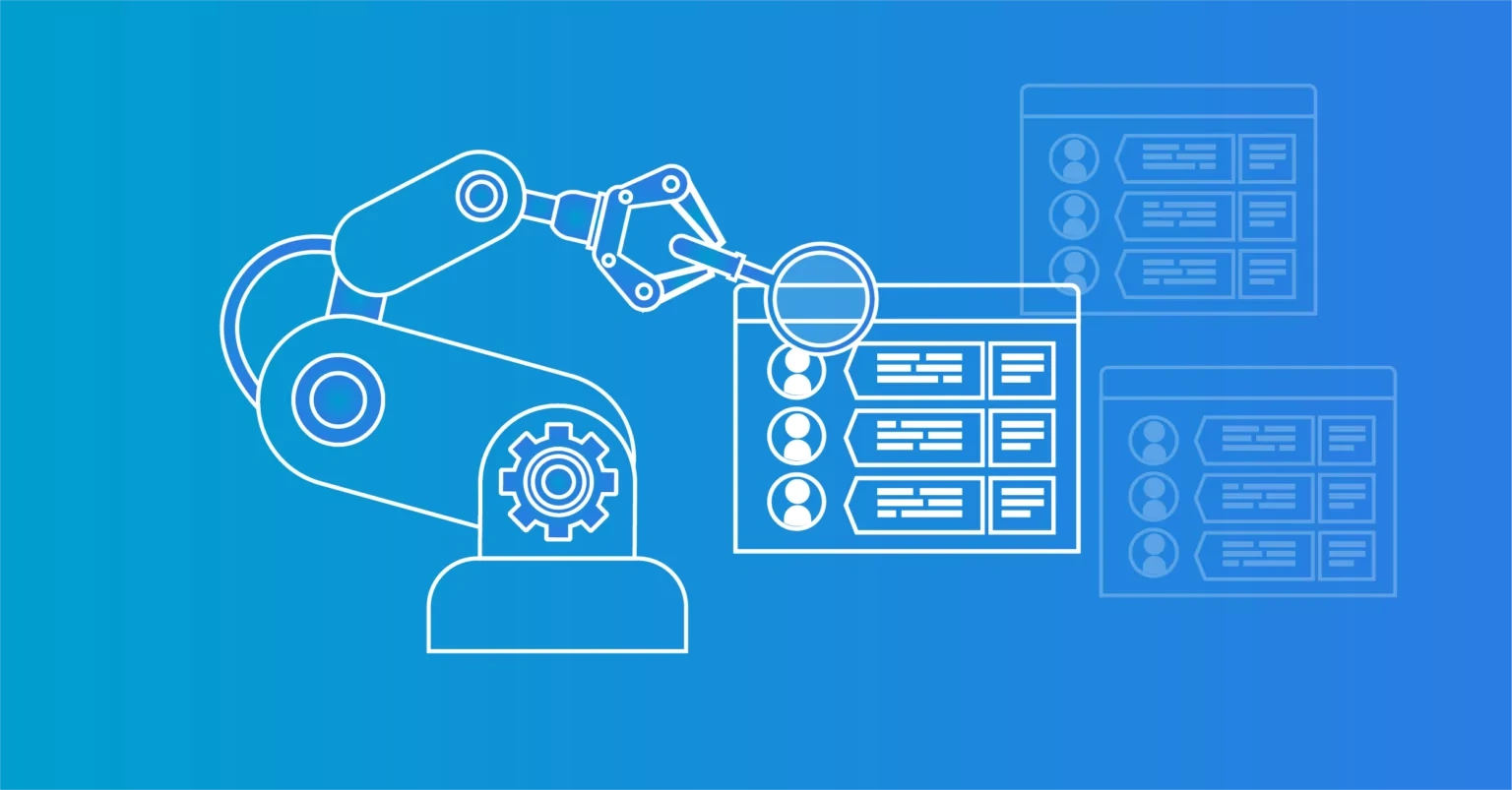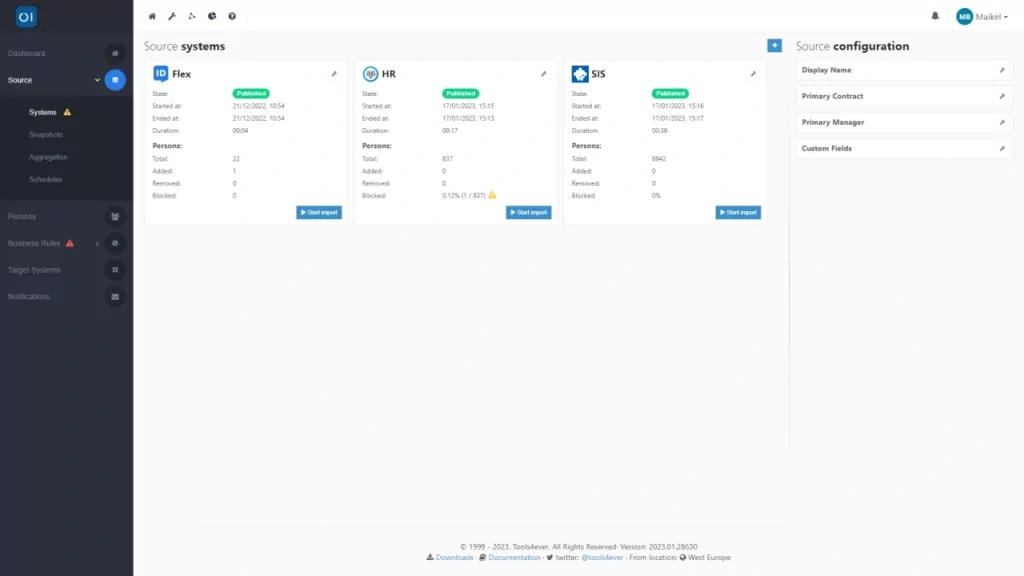Import source data from an HR system
HelloID’s Identity & Access Management (IAM) solution handles user identification, authentication, and authorisation. A significant component in this setup is the HelloID Provisioning module, responsible for the complete management of user accounts and permissions. You have the flexibility to choose the source system for HR data retrieval, as well as the target system for data transfer through HelloID Provisioning. In this blog post, you’ll learn a straightforward way to integrate an HR system and import its data. HelloID offers the capability to load a variety of data types via customizable fields.
Support for virtually every HR system
HelloID offers built-in compatibility with numerous well-known HR Management Systems (HRMS), as well as prevalent Student Information Systems (SIS). For nearly every source system out there , a HelloID connector exists. If Tools4ever hasn't yet developed a connector for a specific HR or source system you use, we can custom-develop it for you or you have the option to create one yourself.

Some organisations rely on customized systems, often developed in-house, or have individuals whose data resides in alternative sources rather than the HR system. However, this doesn't mean importing data from such sources is impossible. HelloID's PowerShell source system offers a versatile solution for this scenario. Using this system, you can fetch data from nearly any source via the Provisioning module, provided that a compatible interface for reading and/or writing data is available.
Importing people
With the help of a HelloID connector, you will be able to import employee data into HelloID. The first segment of the connector focuses on importing employee data, and you have the flexibility to determine the data's origin and retrieval method. You can import as many profiles as you want, up to a limit of 30,000. It's essential, however, that each user profile includes at least one unique identifier, such as a personnel or employee number.

When you import HR data into HelloID, you can populate the system with a wide array of details. This includes not only user identities, but also information related to their employment status. For instance, you can import contract start and end dates, department affiliations, and any costs associated with individual employees. Any employee-related object that you import via a connector is stored in the form of a hash table object.
Importing Departments
In larger organisations, employees typically work as part of a specific department. HelloID gathers this departmental information through the previously mentioned people synchronization feature. Additionally, you have the option to easily import data about the various departments and their internal hierarchy into HelloID.

You accomplish this with the second segment of the connector. This can be particularly useful for establishing relationships between managers and their subordinates. Data concerning departments is stored separately within HelloID, distinct from individual and contract information. This separation is crucial, as it enables you to associate multiple individuals and contracts with a single department.
Scheduling automatic synchronization
Workforces inevitably experience turnover, making it crucial that the HR data within HelloID stays up-to-date. To ensure this, an automated import of HR data occurs on a daily basis according to a predetermined schedule. You have the flexibility to decide the exact timing of this daily import.
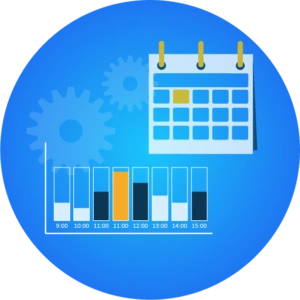
Setting up a schedule to import HR data is straightforward. You just enter a name for the import, select which system you want to retrieve data from, and choose a one-hour window for the operation. A color-coded server load indicator makes it easy to see the optimal times for data retrieval. HelloID uses the server load information to pinpoint the most efficient moment within your chosen time slot to begin synchronization. If the selected timeframe is congested, the synchronization might be delayed, starting for example 15 minutes later than initially planned. You have the option to schedule up to three synchronization periods per day.
HR data importation can be fully automated, but it doesn’t have to be. Do you prefer to stay in control yourself? Then you also have the option to handle this process manually. In that case, you can use HelloID to run an evaluation, which provides a forecast of the net impact of planned actions. This evaluation simulates how end-users would be affected by preset rules, without actually implementing those changes. This gives you a detailed understanding of HelloID’s intended actions during the import process. If you're in agreement with these suggested actions, you can then proceed to implement them in your target systems through a so-called enforcement step. This staged approach allows you to carefully review the implications of any configuration changes before authorizing HelloID to execute them.
Configuring multiple source systems
For organisations utilizing multiple source systems, HelloID offers integrated support, enabling you to import and combine data from multiple systems. In this case, you simply add multiple HR systems as source systems.

A quick overview of your configured source systems is available via the Provisioning dashboard. Just click the Source Systems icon to reveal a comprehensive list of all systems linked to HelloID. This dashboard also displays the most recent import time and the number of profiles retrieved during the last import. Manual imports can be initiated here with a simple click.
In addition, the Provisioning dashboard serves as a control panel for configuring source system settings connected to HelloID. This includes preferences for name display and customizable fields, which you'll learn more about in a moment.
Customized fields
Earlier, we touched upon the fact that some organisations employ custom HR systems. However, even standard systems, vary in the types of data they store and the fields they use for that purpose. Out of the box, HelloID offers a robust set of fields to support the vast majority of data from your HR system.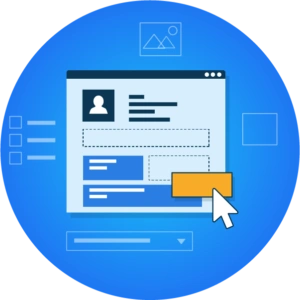
If you need to store data in HelloID that isn't covered by a standard field, the Provisioning module allows you to create custom fields. This way, you can store all relevant data about individuals and contracts. It's worth noting that even if your next-door neighbor uses the same HR vendor, your HR systems will differ due to custom fields. These might be used to indicate whether someone is a safety officer, part of a works council, or perhaps requires specific access, for example.
You have the flexibility to determine which data is loaded into specific fields from which source system. This is achieved by tweaking the configuration of the source system connected to HelloID. The "Map additional field" tool in the Provisioning dashboard assists you in this, guiding you through the process.
Once you've populated your custom fields with the necessary collected data, you can then transfer this data to your target systems. This could be your on-premises Microsoft Active Directory (AD), the cloud-based Microsoft Azure AD, as well as any other target systems through the respective target connectors.
Getting started
The optimal way to configure the source system for your organisation hinges on the specific HR system you're using. Our documentation will help you get started. Additionally, our team of experts is on standby to assist you with importing HR data. Feel free to contact us for more information!

Written by:
KaHo Man
KaHo, met 18 jaar ervaring in consultancy, is implementatie consultant in Identity & Access Management (IAM) bij Tools4ever. Met een solide basis in Hogere Informatica, is hij uitgegroeid tot een gerespecteerde mentor en trainer, die zijn kennis deelt met collega's en partners. KaHo's expertise strekt zich ook uit tot het geven van HelloID sales demo’s en technische intakes, uitvoeren van health checks, en het overzien van project reviews.
Others also viewed
 From A to IAM
From A to IAM
- Product and technology
Why do you need an IAM solution?
29 August 2022
 From A to IAM
From A to IAM
- Product and technology
How a Service Automation Solution Helps Your Organisation
31 October 2022
 From A to IAM
From A to IAM
- Product and technology
How a User Provisioning Solution Helps Your Organisation
27 September 2022