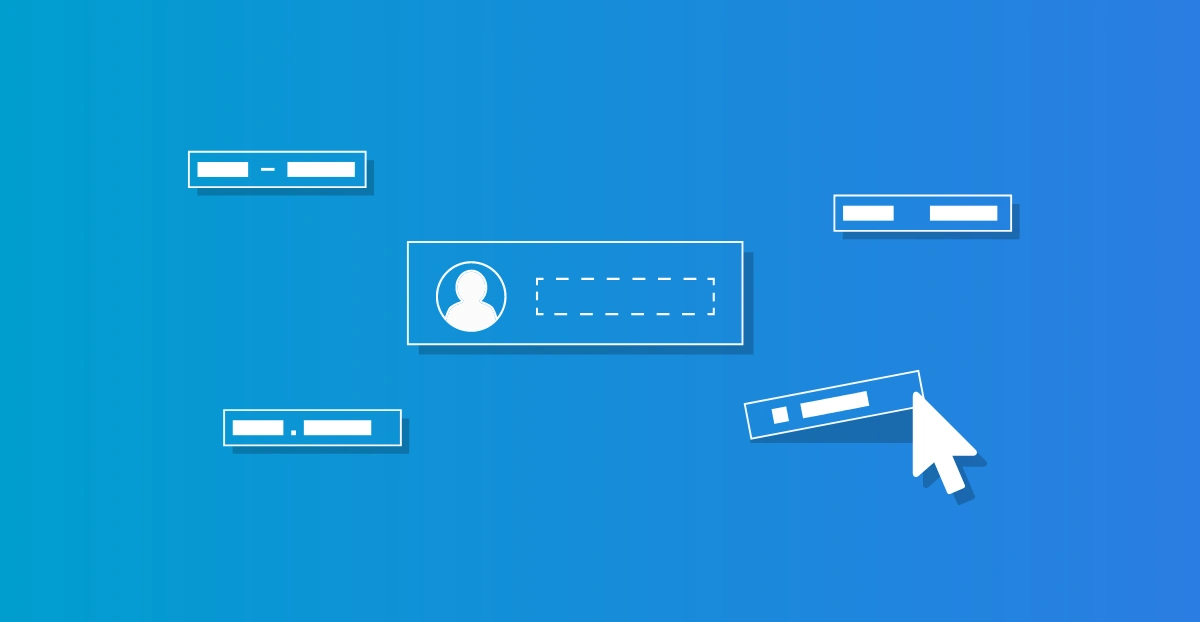Establishing naming conventions
When setting up HelloID, naming conventions play an important role. With these, you determine how HelloID composes usernames, display names and e-mail accounts, among other things. In doing so, you can establish a uniform approach and an automated process. In this blog, you will read all about naming conventions. We will explain, among other things, what you should pay attention to and which "names" HelloID automatically generates.
What are naming conventions?
Naming conventions are guidelines that detail exactly how HelloID should compose names. Essentially, you're creating a set of rules for HelloID to use, which can also specify preferences. How you compose names varies by organisation. Some companies use the full first and last name in their email addresses, whereas others prefer using just an initial and the surname. Additionally, do you prefer to write first and last names connected, or separated by a period?

At first glance, these might seem like small details. However, reaching an agreement on these choices is crucial for establishing a standardised and uniform naming methodology. The rules you set up in this regard are also known as naming conventions.
Why are naming conventions so important?
Employees are assigned various names by their employer, such as their username and email address. As a company, you want these names to be neatly and standardised. This is not only important for the presentation of your company to customers and partners, but also to prevent confusion and make email addresses easily predictable. However, the most important aspect is that they are necessary to automate user management. You don't want someone from the HR or IT department to have to manually come up with email addresses and check whether they are already in use or not.
Examples of name fields that can be automatically generated through HelloID include:
Common name: This is the display name in Active Directory (AD) and the name of the AD object. This field must be unique within the OU and can be up to 64 characters long.
Last name: The user's surname. Here, the name preference (birth name and/or partner's name) may play a role.
Display name: This is the display name as seen by users in emails and other communications.
E-mail: The user's email address.
User logon name: The account name/username within AD, also known as UPN.
User logon name (pre-Windows 2000): This attribute is the sAMAccountName and must be unique within the domain. Moreover, it should not exceed 20 characters, including iteration.
By using well-thought-out naming conventions, you also avoid assigning numbers to users. For instance, if two different employees have the same surname and initial. Without accounting for this and creating a username for the users, this would result in duplicate naming. Traditionally, companies solve this by using numbers. Often, administrators add a number after the user's surname. However, nobody wants to be a number.
Iterations
Naming conventions provide a solution and enable a more elegant approach. If a username, email address, or other name that HelloID intends to generate already exists, an alternative is needed. HelloID facilitates this through the use of iterations. The way HelloID handles this is largely up to you and can vary for each name. For instance, you might opt to use the employee's full first name rather than just the initial, or the first two initials of their name.
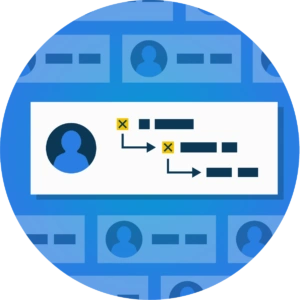
It is considered a best practice to set up at least three iterations in HelloID, ensuring ample fallback options are available. If all these options are exhausted, HelloID can default to sequentially numbering the names.
Preferences of individual users
Naming conventions are of course not set in stone and allow for flexibility. For instance, you can allow users to specify a name preference, often stored in the HR system. This determines whether an employee wishes to use only their birth name or, for example, a combination of their birth name and partner's name. Within HelloID, we typically handle four types of name preferences:
Birth name
Birth name – Partner’s name
Partner’s name
Partner’s name – Birth name
The choice of which individual name preferences to permit for different names is up to you. For instance, in Active Directory (AD), we recommend using the birth name for the User Principal Name (UPN), but the user's preferred name for the display name. This strategy prevents complicated name changes during events like marriage or divorce, while still respecting the personal preferences of your users.
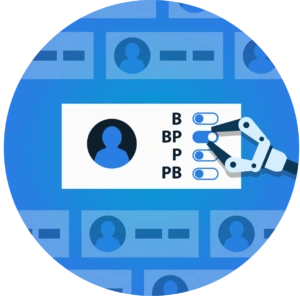
Creating a blacklist
In various cases, implementing a blacklist for usernames, email accounts, or other names can be crucial. This is particularly useful if you wish to ensure that certain names are never reused, even if an account is deactivated and removed. In such instances, you configure HelloID to automatically add the used names to a blacklist when creating a new account and/or email address.
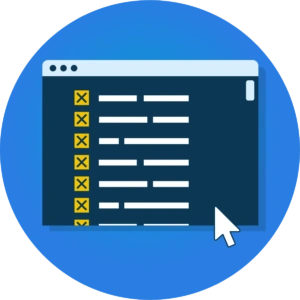
The decision to use a blacklist depends on the settings of your target system, where there's an option to check for the uniqueness of a name. This verification process can lead to two outcomes:
If the chosen names are unique: HelloID will then add these names to the blacklist to prevent future use.
If the chosen names are not unique: This means the names are already on the blacklist. Consequently, HelloID will not use these names and will instead opt for an iteration.
Getting started with HelloID
Do you want to get started with naming conventions and defining iterations? In the video below, we explain the key points to consider.
If you have questions or encounter challenges, our experts are here to assist you and are ready to exchange thoughts and brainstorm with you. Contact us for more information!

Written by:
KaHo Man
KaHo, met 18 jaar ervaring in consultancy, is implementatie consultant in Identity & Access Management (IAM) bij Tools4ever. Met een solide basis in Hogere Informatica, is hij uitgegroeid tot een gerespecteerde mentor en trainer, die zijn kennis deelt met collega's en partners. KaHo's expertise strekt zich ook uit tot het geven van HelloID sales demo’s en technische intakes, uitvoeren van health checks, en het overzien van project reviews.